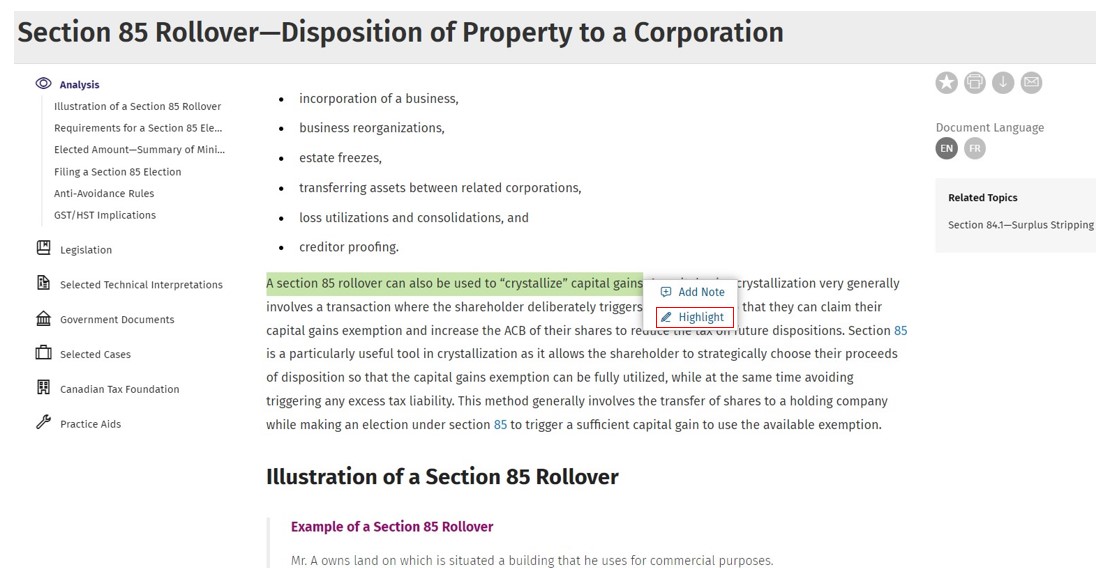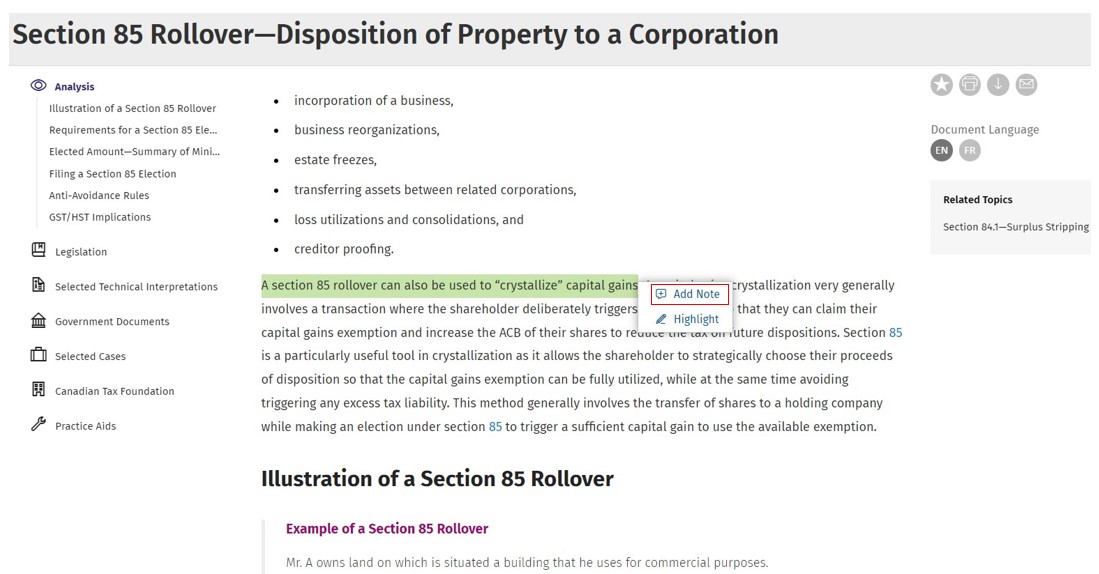Highlights & Notes enable you to:
- Optimize your research by highlighting what matters most.
- Easily include notes you can refer to, without having to print & mark-up copy.
- Quickly add comments, reminders & insights to support your work.
Highlight text in CCH AnswerConnect documents
Select the section/paragraph you want to highlight and click on the highlighter.
Add notes & reminders
Select the section/paragraph you want to annotate and click on Add Note.
Enter your note/comment in the annotation window that appears on the screen, then click on Save.
By hovering over the speech bubble you will see the note your entered. By clicking on the bubble, the annotation window will open for you to edit or delete the note.