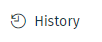To access your History, click on History in the task bar and select All history:
The My History page opens. It includes several filtering options:
- Timeframe — narrow your search by month or within the last 7 days.
- Type — narrow your information to just searches or to just documents only.
- Search — use the search box on the top far right of the screen to locate past research activity by keywords.
The star icon appearing next to each title allows you to mark that
document or search and permanently store it in your Favorites.