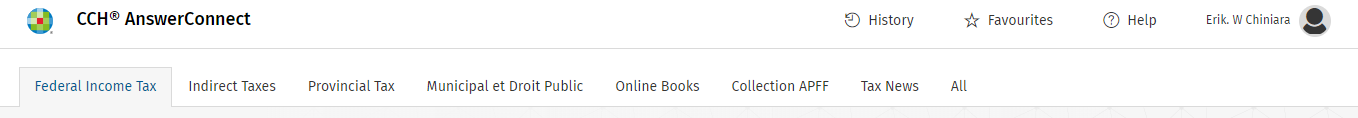At the top of the main CCH AnswerConnect Canada are several links that
provide you quick access to often used functionality that will enable
you to perform your research quickly and efficiently.
The Tool Bar includes the following links:
- History — View your recent searches
- Favorites — View your saved searches
- Help — Tutorials and Guided Tours
- Account (incone with user's name)— Your profile and password
- Eight tabs with specific content sets (including an "All" tab for a view of all your subscriptions)
Besides, the home page, a keyword search box is also located at the top or near the top of every screen, giving you the flexibility to perform a search from anywhere.