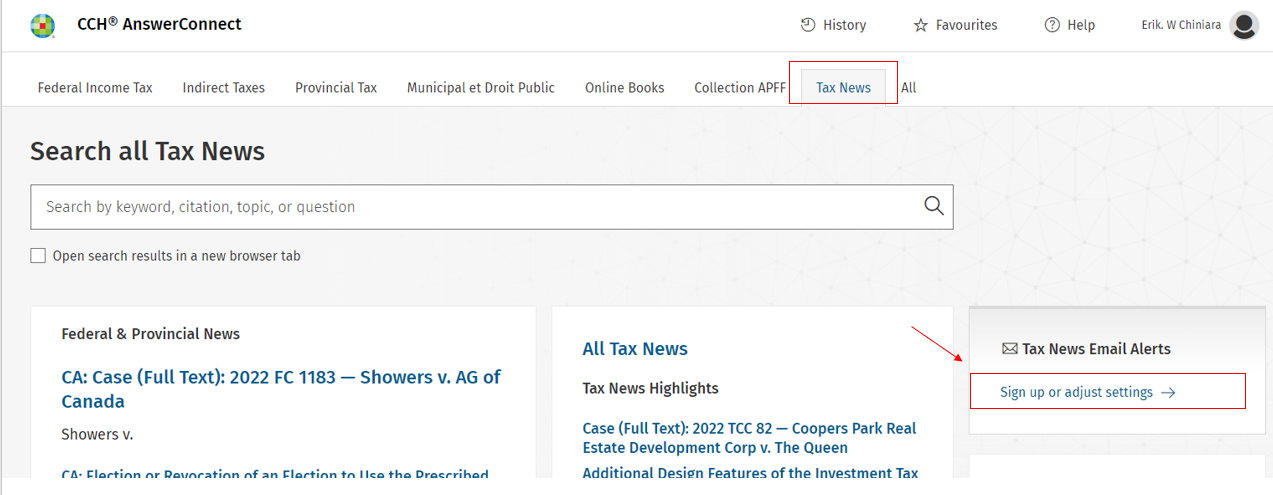You can now configure your Tax Alert email right from the CCH AnswerConnect Canada.
Follow these steps:
- Open your browser and navigate to answerconnect.cch.ca
- Log in using your credentials.
- Select the Tax News tab
- In the Tax News Email Alerts widget Click Sign up or adjust settings
Enter or modify your email address, and select the topics along with language of email news.
Once complete, click Save.
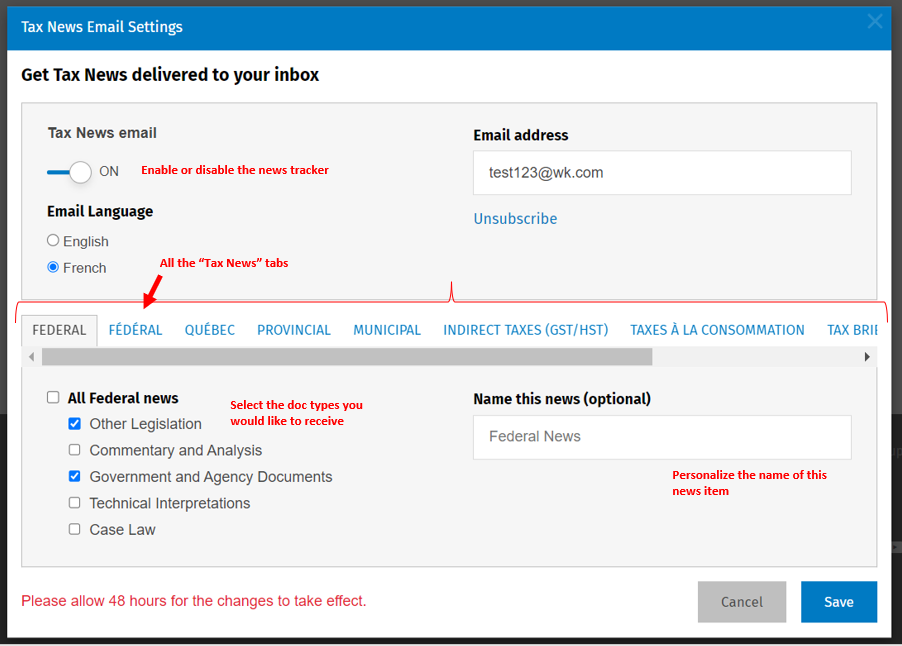
It will take 48 hours before the emails start to arrive to your mailbox.