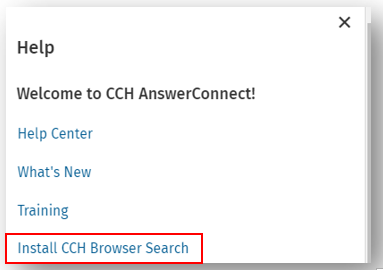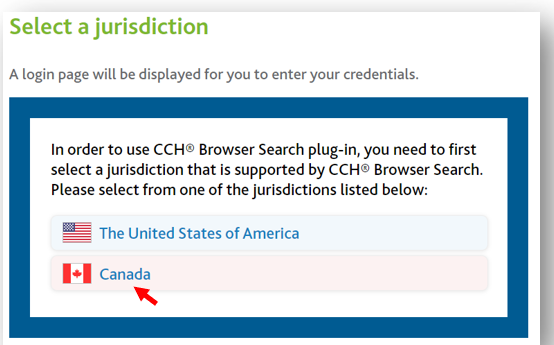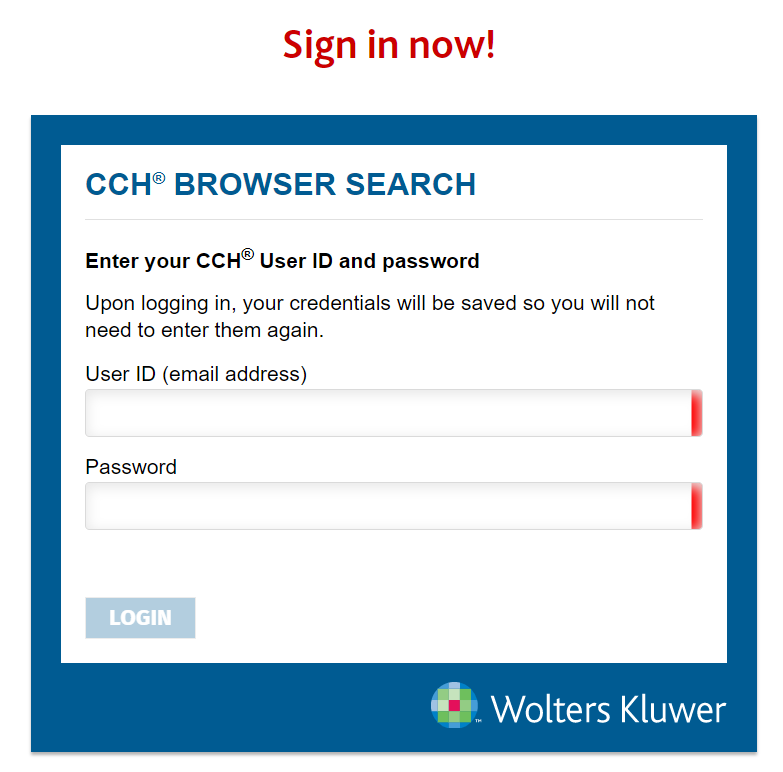CCH® Browser Search is a free installable browser add-on that instantaneously scans search engine queries along with Wolters Kluwer subscriber content. So at the same time you’re searching on Google or your search engine of choice, it searches on CCH® AnswerConnect, and it delivers those results back to your search engine page.
1. Install the CCH® Browser Search from the AnswerConnect Canada Help Menu on your regular browser (Chrome, Edge or Firefox). More information on installation.
2. Activate the plugin by (i) selecting a jurisdiction and (ii) logging in with your AnswerConnect credentials.
(i)
(ii)
3. Run a search from your web search engine and view AnswerConnect search results displayed on your search results page.