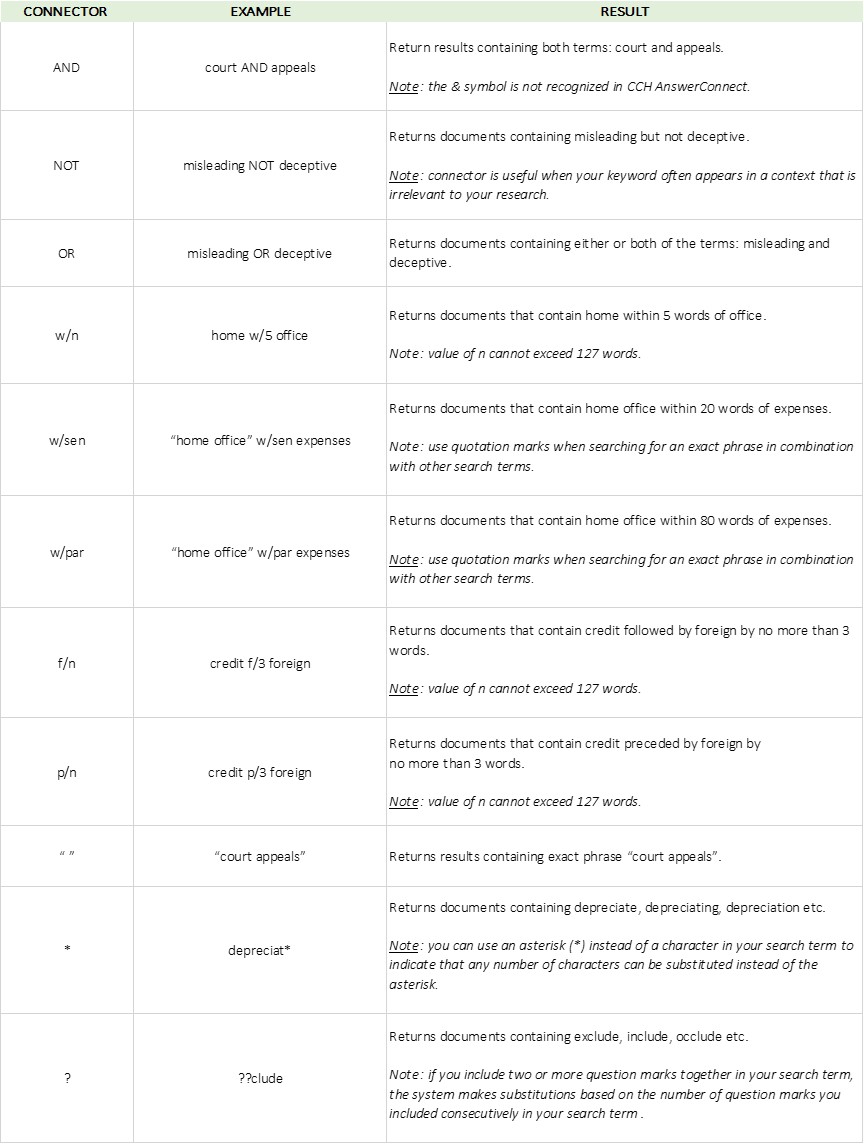To use these connectors, simply type your search expression using the proximity or Boolean connector that fits your specific search criteria. These connectors indicate the relationship that two or more terms in the search expression must have in a document in order for the document to be included in your search results
We’ve provided some examples here for your reference:
TIP! You can combine any Boolean connectors between two terms with any proximity connector. For example, you could search for home AND office w/20 expenses or office OR deduction w/20 expenses. You can also use a specific group of words as search expression. For example, you could modify the above example to search for "home office" w/20 expenses.
TIP! When you combine the use of Boolean connectors and proximity connectors, you must not use brackets. Instead, use quotation marks or yet, do two separate searches.
TIP! If you type a search expression that includes a wildcard character between quotation marks (in an attempt to search for an exact phrase using a wildcard), the wildcard character will be considered as a space or blank character and will not be recognized by CCH AnswerConnect.
For example, including the asterisk wildcard character (*) in the phrase "nonpublic utilit*" causes CCH AnswerConnect to return no results (even though a search for nonpublic utilit* returns results - as does a search for "nonpublic utility"). For best results, do not include quotations in a search using wildcard characters.